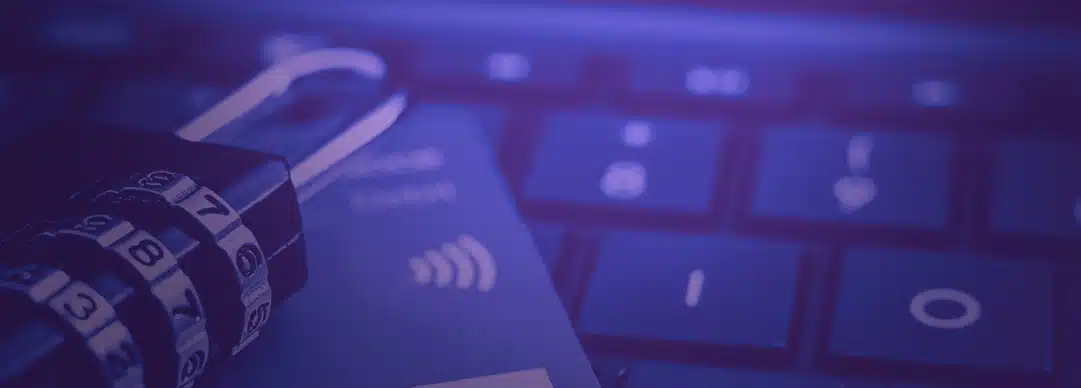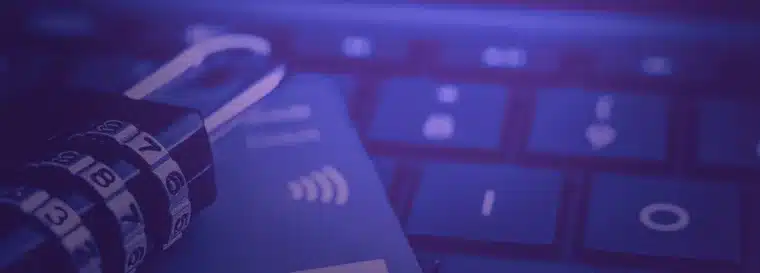
Online fraud can happen to anyone, regardless of where they are located. Therefore, it is extremely important to be vigilant and protect your personal information in order to avoid fraud and other possible problems. In this article, we will present some useful tips that can help prevent online fraud and ensure the security of your personal information.
Why is it important to protect yourself against online fraud?
Online fraud can lead to identity theft, loss of money and damage to your reputation. It is important to be vigilant to avoid these problems. Here are some tips to help you protect your personal information.
Tips to prevent online fraud and protect personal information:
Use strong and different passwords for each account:
Using strong and different passwords for each account can help prevent an attacker from accessing your personal information. Be sure to use passwords longer than 8 characters, with a combination of letters, numbers and special characters.
Keep your software and operating system up to date:
Keeping your software and operating system up to date is important to avoid security vulnerabilities that can be exploited by hackers.
Beware of phishing emails:
Phishing emails are fraudulent messages that try to trick you into providing personal information or clicking on malicious links. Never click on suspicious links or respond to emails that ask for personal information, even if they seem legitimate.
Make sure the site is secure before providing personal information:
Before entering personal information on a website, make sure the website is secure. Make sure the address starts with “https” and check for a lock icon next to the website address.
Use two-factor authentication whenever possible:
Two-factor authentication is an added layer of security that requires an additional code or password in addition to your normal password to log into an account. Enable two-factor authentication on all accounts that support this option.
Use a VPN when connecting to public networks:
When you connect to public Wi-Fi, your personal information may be at risk. Use a VPN to encrypt your connection and keep your personal information safe.
By following these tips, you can prevent online fraud and effectively protect your personal information. Remember to keep your passwords strong and different for each account, as well as keep your software and operating system up to date. Also, it's important to be on the lookout for phishing emails and always verify that a site is secure before entering personal information. Whenever possible, enable two-factor authentication and be sure to use a VPN when connecting to public networks. That way, you can protect your personal information and browse the internet safely.