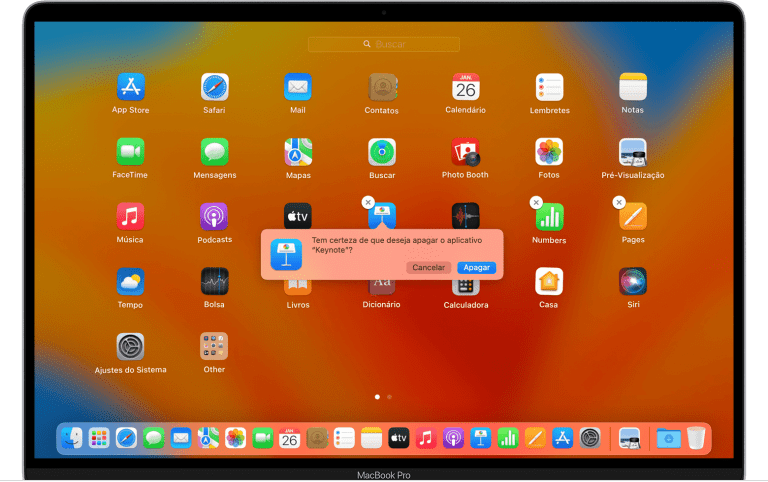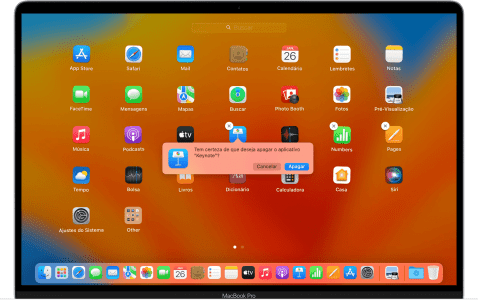
macOS is an operating system known for its simplicity and efficiency. However, as with any system, over time, you can accumulate several applications that are no longer useful or necessary. Uninstalling these apps may be a necessary task to keep your Mac running smoothly and free up space on your hard drive. In this article, we'll explore how to uninstall apps on Mac correctly, ensuring you don't leave behind unwanted files and keeping your system clean and responsive.
Why Uninstall Apps on Mac?
Before we get into the details of how to uninstall apps on your Mac, it's important to understand why you should do this periodically. There are several reasons why uninstalling apps can be beneficial:
- Free Up Disk Space: As you install new applications and update existing ones, your hard drive may fill up. Uninstalling apps you no longer use helps free up valuable space.
- Improve Performance: As the number of installed apps increases, your Mac's performance may decrease. This is because background apps can consume system resources. Uninstalling unused apps can help improve your Mac's speed and efficiency.
- Organization: Keeping your Mac organized is crucial for productivity. Plus, by removing apps you don't need, you make it easier to find and access the apps you actually use.
Now that we know why uninstalling apps on Mac is important, let's see how to do it the right way.
How to Uninstall Apps on Mac Correctly
There are several ways to uninstall apps on Mac, and we'll cover the main three: dragging to Trash, Uninstall Utility, and using third-party apps.
1. Drag to Trash
This is the simplest and most common way to uninstall apps on Mac. Follow the steps below:
- Right click on the application icon you want to uninstall in the “Applications” folder or Dock.
- Choose the “Move to Trash” option.
- Go to the Recycle Bin located in the Dock and right-click on it.
- Select “Empty Recycle Bin”.
This will remove the app from your Mac. However, this method may leave behind some preference files and caches related to the app. If you want a more thorough uninstallation, read on.
2. Uninstall Utility
Some macOS apps come with a built-in uninstall utility, which makes it easy to completely remove all files related to the app. So, to use this option, follow these steps:
- Open the “Applications” folder in Finder.
- Find the app you want to uninstall and right click on it.
- Select the “Move to Trash” option as in the previous method.
- Then open the Uninstall Utility. To do this, go to the “Utilities” folder in the “Applications” folder or search for “Uninstall Utility” in Spotlight.
- In the Uninstall Utility, select the application you want to remove and follow the on-screen instructions to complete the uninstallation.
This option is more complete than simply dragging it to the Trash, as it removes all files associated with the application.
3. Third Party Applications
Additionally, there are also third-party apps available on the Mac App Store, such as “AppCleaner” and “CleanMyMac”, which make it easy to uninstall apps. Additionally, these tools often offer additional features, such as removing preference files and caches. So, here is how to use them:
- Download and install the uninstall application of your choice from the Mac App Store.
- Open the app and follow the instructions to scan your system for installed applications.
- Select the application you want to uninstall and click the button to start the uninstallation process.
- Follow the application instructions to complete the uninstallation.
These third-party tools can be useful for more thorough uninstallations, but remember to only download apps from trusted sources.
Additional Tips for Uninstalling Apps on Mac
Here are some additional tips that may come in handy when uninstalling apps on your Mac:
- Do Regular Cleaning: Take time every few months to review the apps you have installed and uninstall the ones you no longer need. This will help keep your Mac running smoothly.
- Beware of Essential System Applications: Avoid uninstalling essential system apps unless you know exactly what you are doing. This may cause problems with your Mac.
- Keep a Backup: Before uninstalling apps, especially third-party apps, make a backup of your system to ensure you can restore it if something goes wrong.
- Preference File Cleanup: If you want to ensure a complete uninstallation, you can use utilities like “AppCleaner” to remove preference files left behind by uninstalled applications.
Uninstalling apps on your Mac is an important task to keep your system organized and running efficiently. Furthermore, using the methods mentioned above, you can uninstall apps properly, ensuring that you do not leave behind any unwanted files. So remember to clean it regularly and keep your system in good shape. With these practices, your Mac will remain fast and efficient for a long time.