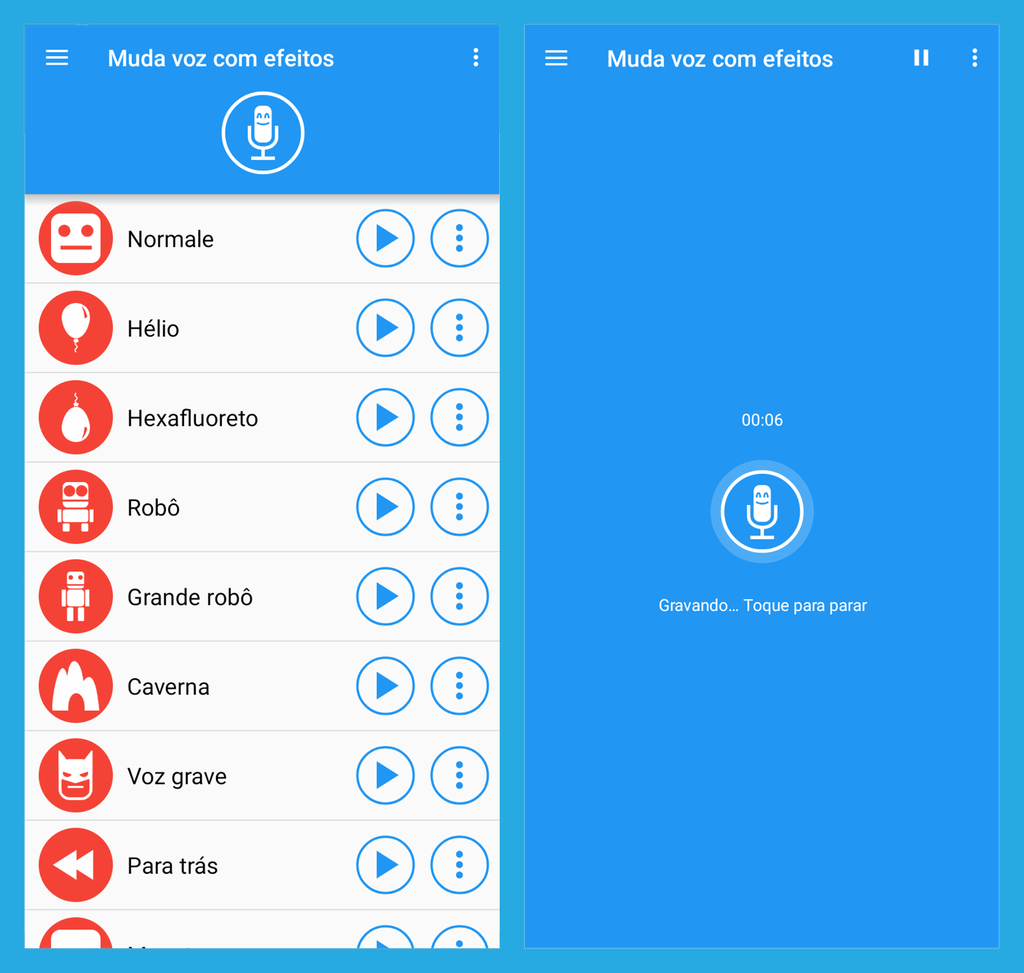Technology has the power to entertain us in many ways. One such way is through voice changer apps, which have been gaining popularity in recent years. Whether playing a prank on friends, adding an element of surprise to a call, or simply trying something new, these apps promise guaranteed fun.
Why use a voice changer app?
Voice changer apps can be used for a variety of purposes. In addition to being fun for pranks, they can also be used to protect your identity in calls or recordings. Additionally, these apps can help add an element of emotion or suspense to presentations or performances.
Top 5 Voice Changer Apps:
Voice Changer Plus:
One of the most popular apps, Voice Changer Plus lets you change your voice with a variety of effects including robot, alien, and even squirrel. Plus, you can record and share your creations directly from the app.
Best Voice Changer – Free:
This app is known for its simplicity. Best Voice Changer offers a variety of effects, from simple changes to more complex modifications. The intuitive interface makes it ideal for beginners.
voicemod:
This app is perfect for gamers. Voicemod allows you to change your voice in real time during games and video calls. It has a wide range of effects and is compatible with a number of gaming platforms.
Voice Changer with Effects:
This app lets you record your voice, apply effects and share your recordings with friends. Furthermore, Voice Changer with Effects also allows you to create sound images with your modified voice.
Funny Call: Phone Prank Calls:
This is the perfect prank app. Funny Call lets you change your voice during phone calls in real time, making pranks even more fun.
How to Use Voice Changer Apps:
While each app has its own features and interface, there are some general steps you can follow to use a voice changer app:
- Download and install the app: First, you will need to download and install the app on your smartphone. Most of these apps are available for both Android and iOS.
- Choose the desired effect: After opening the app, you'll usually find a list of available effects. Choose the effect you want to apply to your voice.
- Record or import your voice: Once you've chosen the effect, you'll usually be given the option of recording your voice directly through the app or importing an existing audio file.
- Apply the effect: After recording or importing your voice, you can apply the selected effect. Depending on the application, you can also adjust the intensity of the effect to get the desired result.
- Save or share your recording: Finally, after applying the effect, you can save the recording to your device or share it directly from within the app.
Voice changer apps offer a fun and creative way to change your voice. Whether it's for a prank, to protect your identity, or to add an element of emotion to a presentation, these apps are sure to bring a smile to your face. So, try some of them out and have fun exploring the countless possibilities they offer.
See too:
- Top Sites and Tools for Hosting Videos Online
- Draw Online: Get to know the platforms
- How to find out what song is playing: A step-by-step guide