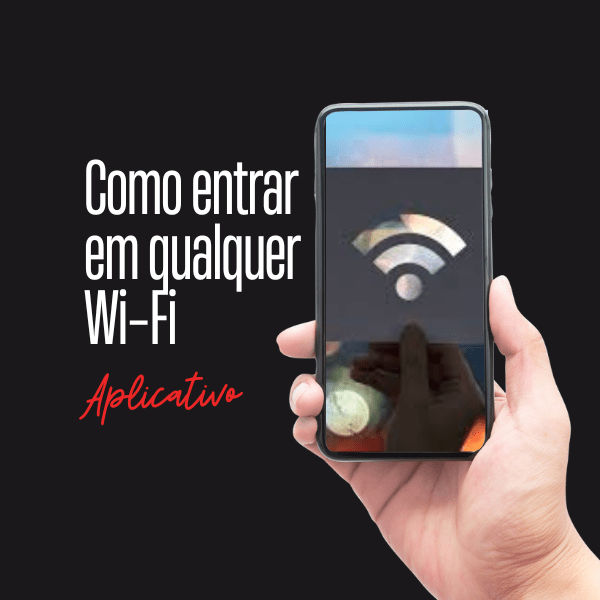GPS applications have become an integral part of our everyday life.
They help us find routes, locate places, avoid bottlenecks and much more.
GPS applications are a fundamental part of our daily life, providing accurate and up-to-date information about current locations, routes, travel time and traffic.
It makes it easier and safer to drive, walk or use public transport, helping to avoid delays and route errors.
Here are five of the best GPS applications currently available:
Google Maps
This is the most popular GPS application in the world. It offers voice navigation, alternative routes, traffic forecast and much more. Additionally, you can search for specific locations, such as restaurants, stores and gas stations.
Waze
This application is popular among drivers, as it offers real-time information about traffic, accidents, radars and other obstacles on the road. Additionally, you can share information with other users and receive traffic warnings.
Apple Maps
This is Apple's native GPS application and is available on all iOS devices. Offers voice navigation, alternative routes and traffic information. Additionally, you can search for specific locations, such as restaurants, stores and gas stations.
MapFactor GPS Navigation
This is a free navigation application that offers voice navigation, alternative routes and traffic information. It also includes offline maps, which are useful if you are in an area without internet connection.
HERE WeGo
This GPS application offers detailed information about routes and traffic in more than 150 countries, which makes it a popular option for international travelers. It also offers additional features, such as real-time traffic and public transport information, as well as online support, which makes it a good option for those traveling to areas without network coverage.
These are just some of the many GPS applications available on the market.
Each application has its own unique features and characteristics, which is why it is important to choose the right one to use.
Whatever application you choose, it will certainly make your life easier and more convenient.
Thank you for reading this article about GPS applications. We hope you found useful and valuable information to help you choose the best GPS application for your needs.