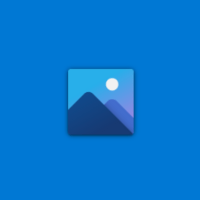
We live in a world where we’re constantly surrounded by images. Whether for work or personal memories, having an effective way to organize, view, and edit these images is essential. An underrated but powerful option for these needs is Microsoft’s Photos app, available by default on all Windows 10 and later systems.
Photo Organization
When it comes to organizing your photos, the app’s user-friendly interface immediately stands out. The “Albums” feature lets you group your photos according to specific themes, dates, or events, making it easier to find specific images in the future. What’s more, the app also gives you the option to view your images on a map if they have geolocation information. This way, you can relive your travel adventures in a whole new way.
Intuitive Visualization
Microsoft's Photos app offers a variety of viewing modes. You can create a slideshow of your favorite images, view photos in full screen to take in every detail, or even use the Timeline view, which organizes your images chronologically, allowing you to scroll through your memories over time.
Image Editing
But where the Photos app really shines is in its editing capabilities. While it’s no substitute for more advanced image editing software like Adobe Photoshop, it does offer a number of editing tools that are more than enough for most casual users. You can crop, resize, adjust lighting and color, and even add filters, all within an easy-to-use interface. For those who want to get a little more creative, there’s also the option to add text, drawings, and even 3D effects to your images.
Video Resources
Another advantage of this application is its ability to handle videos. Not only can you play videos in their basic format, but you can also perform simple edits, such as cropping and adding background music. This makes the Photos App a fairly complete multimedia tool for the basic needs of any user.
Cloud Sharing and Integration
Microsoft’s Photos app wouldn’t be as effective if it didn’t offer robust sharing options. You can share your edited images directly from the app to a variety of platforms, including email, social media, or even via a direct sharing link. Plus, OneDrive integration lets you access your images from any device, providing a truly synchronized experience.
Security and Privacy
In a world where data security is a major concern, the Photos app takes an extra step to ensure your images remain private. Unless you choose to do so, your photos are not shared with the cloud or any third parties, allowing you to maintain full control over your media.
Microsoft’s Photos app is an underrated tool that offers a wide range of features for organizing, viewing, and editing your photos and videos. With its intuitive interface and a variety of editing options, it’s ideal for both casual users and those who need more robust functionality. If you haven’t explored this app yet, you’re missing out on a convenient and powerful solution for all your imaging needs.