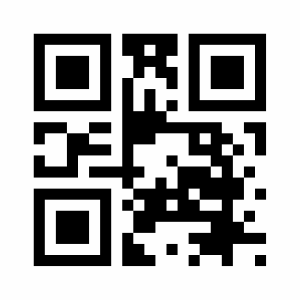
In today’s digital world, QR codes have become increasingly important as a valuable tool for quickly and easily sharing information. In this article, we will guide you on how to create a QR Code using resources available online.
What is a QR Code:
The QR Code, also known as QR Code, is a type of two-dimensional barcode that allows information to be stored in digital format. However, this information can be readily captured using a smartphone or any other device equipped with a camera and QR code reader.
Why use a QR Code:
QR Codes are useful for a variety of reasons. They can direct users to a website, provide contact details, promote a business, or even provide detailed information about a product. Plus, QR Codes are easy to use and require little physical space to share a large amount of information.
How to create a QR Code online for free:
Choosing an online tool to create QR Codes
There are several free online tools for creating QR Codes, such as QRCode Monkey, QR Code Generator, and QRStuff. Choose the one that best suits your needs based on factors such as ease of use, available customization, and the ability to track QR Code analytics.
Steps to create a QR Code:
To create a QR Code, follow these steps:
- First, select your preferred online QR Code tool.
- Then choose the type of content you want to share via QR Code (URL, text, contact, etc.).
- Enter the required information in the field provided by the tool.
- Customize your QR Code, if the option is available.
- Click “Generate” or “Create” to produce the QR Code.
- Download and test the QR Code to ensure it works correctly.
Best practices when using QR Codes
When using QR Codes, make sure they are visible and easy to scan. Also, avoid overloading the QR Code with too much information, as this can make it difficult to scan. Finally, remember to regularly check that your QR Codes are working, especially if they link to a website.
Creating a QR Code online is an easy and straightforward process. With the right tools and following best practices, you can use QR Codes to share information effectively and efficiently.
See too:
- How to Use Bus Timetables and Routes Apps
- Board Game Apps: A New Era of Interactive Entertainment
- The Best Augmented Reality Apps: Explore a New Interactive World
