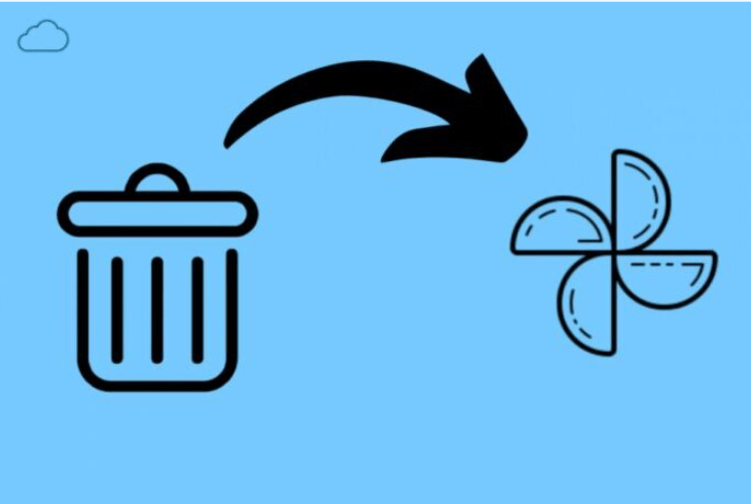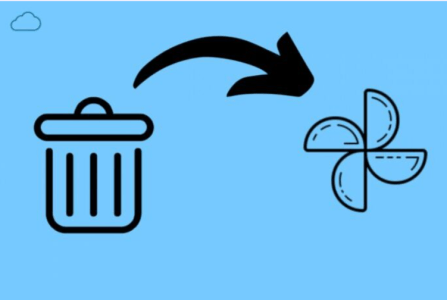The journey to motherhood is one of the most exciting and life-changing experiences in a woman’s life. From the first signs of pregnancy to the birth and beyond, every moment is filled with excitement and discovery. With advances in technology, there are now countless tools available to help women identify if they are pregnant and track the progress of their pregnancy. In this article, we’ll explore the best apps to find out if you’re pregnant.
Discover the Best Apps to Find Out if You're Pregnant:
1. Flo – Ovulation and Pregnancy Calendar:
Flo is one of the most popular apps for tracking your menstrual cycle, ovulation, and pregnancy. With an intuitive interface and comprehensive features, Flo helps women track their menstrual cycle, predict fertile periods, and identify early signs of pregnancy. It also offers women’s health features like symptom tracking and wellness tips.
2. Clue – Menstrual Calendar:
Additionally, Clue is another highly acclaimed women’s health app that allows women to track their menstrual cycle and identify ovulation patterns. With a science-based approach, Clue offers accurate fertility predictions and can therefore help women detect early signs of pregnancy. Due to its simple interface and customizable features, it has become a popular choice among women across the globe.
3. Ovia Pregnancy Tracker:
Ovia Pregnancy Tracker is an app designed specifically for pregnant women. It provides personalized information based on gestational age, allowing women to track their baby’s development week by week. Additionally, the app offers helpful features like symptom tracking, prenatal health tips, and birth planning tools.
4. Glow Nurture:
Glow Nurture is another popular app for pregnant women, offering a wide range of features to help you stay on top of your pregnancy. From symptom tracking to weight monitoring tools and safe workouts, Glow Nurture aims to provide comprehensive support to moms-to-be throughout their journey to motherhood. Additionally, the app has an active community where women can connect and share experiences with other moms.
5. My Days – Period and Ovulation:
While not exclusively a pregnancy app, My Days is a useful tool for women who want to track their menstrual cycle and identify fertile periods. With ovulation prediction and symptom tracking features, My Days can help women determine the ideal time to conceive. Its simple interface and effective functionality make it a popular choice among women looking to get pregnant.
Conclusion:
Technology is playing an increasingly important role in the journey to motherhood today, providing women with powerful tools to track their reproductive health and pregnancy. The mobile apps mentioned in this article are just a few examples of the many options available to help women find out if they are pregnant and track their progress throughout their pregnancy. Whether it’s tracking their menstrual cycle, identifying early pregnancy symptoms, or receiving personalized guidance, these apps are undoubtedly empowering women to take control of their reproductive health and fully enjoy their journey to motherhood.