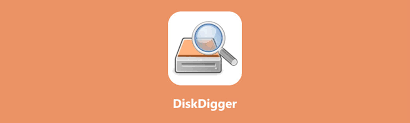Have you lost important photos or videos from your cell phone? Don't worry, all is not lost! The app DiskDigger is a powerful tool that can help you recover deleted files from your Android device’s storage — even if they’ve already been deleted from the gallery. Simple to use and highly effective, it has already helped millions of people recover their digital memories. You can download it right now below:
DiskDigger photo recovery
Recover deleted files with just a few taps
DiskDigger performs a deep scan of your phone's internal memory or SD card, searching for photos and videos that have been accidentally deleted. Even after you've emptied the trash or formatted your device, you can still recover files with this app. It displays a preview of the files it finds, and you can choose exactly which ones you want to restore.
Easy to use, even for beginners
DiskDigger's interface is simple and straightforward, and is entirely in Portuguese. Just open the app, select the type of scan, and wait for the file search to complete. When it's finished, the app will show you everything that can be recovered, and you can save the photos and videos directly to your gallery or send them to your email, Google Drive, or Dropbox.
Powerful free version
In the free version, DiskDigger already allows you to recover photos efficiently. For videos and other file formats, there is the option to upgrade to the Pro version. Even so, even without paying anything, the application is already very useful for saving images that seemed lost forever.
Works with or without root (with limitations)
If your phone is not rooted, DiskDigger can still recover deleted files from the cache or thumbnails, which is a great help. With root access, the app can perform an even deeper recovery, accessing parts of the system that are normally locked.
Organization and practicality
The app also lets you filter files by type, size, or date. This makes it very easy if you've deleted a large number of images and want to recover only the most recent or specific ones.
Conclusion: Your memories back in seconds
Losing photos or videos can be frustrating, but with DiskDigger, you have a second chance to recover everything that seemed lost. It's the ideal application for those who want a fast, reliable and practical solution — straight from their phone. Download it now and bring your memories back!