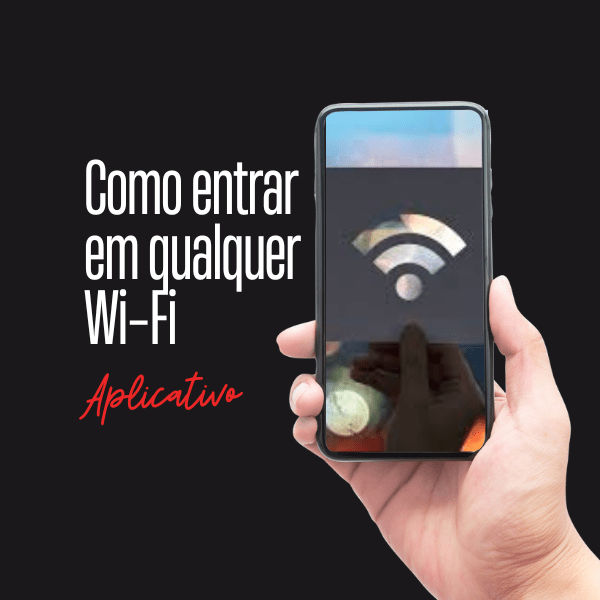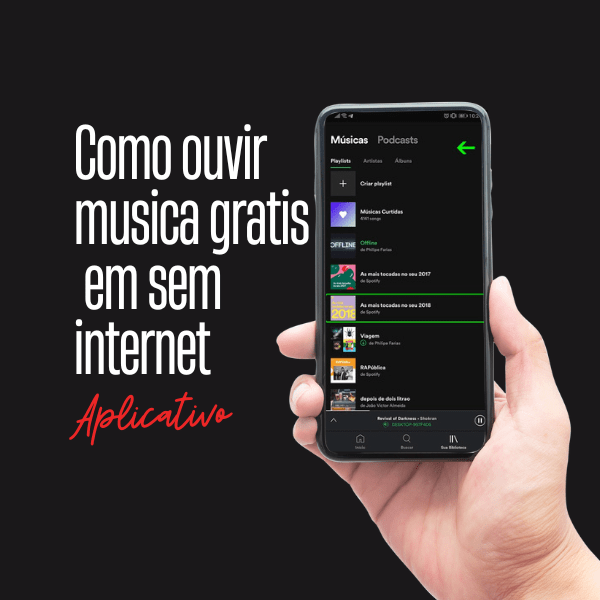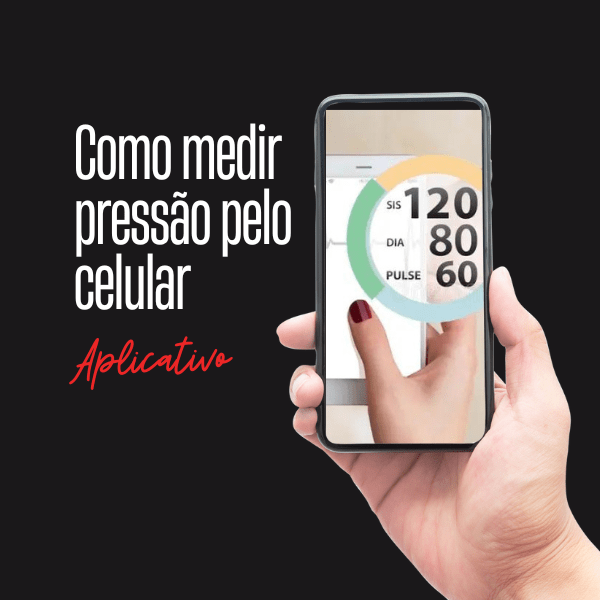There are applications that can improve the quality of old photos, transforming them into HD, helping us to recover the essence of important photos, whether they are with distant friends or family.
With the evolution of technology and smartphones, making changes to any photos, whether of people or landscapes, has become even easier and more practical.
Artificial intelligence allows some applications to have features capable of great feats, from enhancing colors, brightness, improving blurs, to inserting movement into images, with the aim of obtaining an excellent result.
Below, we have listed some of the applications capable of converting old photos into HD quality photos, so that you can remember moments in digital form.
Deep Nostalgia
With surprising technology, Deep Nostalgia promises to create realistic videos with high quality, bringing faces to life in photos. This technology was developed by the company MyHeritage and is completely free.
When uploading photos to the app, you can add movements capable of animating the faces. The functions are practical, simple and will give you excellent results. All of this is possible through deep learning artificial intelligence.
The results can be shared directly on social media, helping you expand the experience with those who lived the moments with you.
Google Photoscan
This application is available in Android and iOS versions, free of charge and there is no need to use the physical scanner, Google Photoscan gives you the option to scan your photos directly through your cell phone camera.
Phenomenally, the program has no limits when scanning the image, helps you choose the photo, automatically inserts the crop and finds and indicates the best of the chosen photo.
With Google Photoscan, you can even correct reflections in photos, it gives you the option to save them to your phone's gallery, or share them directly on Facebook or Instagram to save and access your memories in the best possible way whenever you want!
Colorize
With the help of artificial intelligence, the Colorize application has the function of adding color to old photos, it includes several filter options that are effective in the result.
There are three ways to modify photos: coloring, enhancing or retouching, being able to remove stains and improve the quality of photos, always with the purpose of transforming old photos into HD quality.
It also offers the option to insert filters with original colors and, like the previous applications, the result can be saved in your device's gallery or shared directly on social networks.
Remini
Remini delivers cinematic results! This app uses cutting-edge artificial intelligence to increase the resolution of low-quality videos and photos, transforming them into HD quality.
The application has already modified more than 100 million photos and videos, without sacrificing quality and always seeking evolution, thus obtaining improvements in its programming.
The platform works with the best generative artificial intelligence so that your old photos are transformed into new, clean and sharp photos.
Photos Revive
Not unlike the other applications mentioned, Photos Revive allows you to add colors to photos, increasing the image quality, but preferring to focus on the details.
With the resources available on the platform, you will see that the chosen photo will soon gain the expected quality, aiming at focus, color changes, clarity and sharpness.