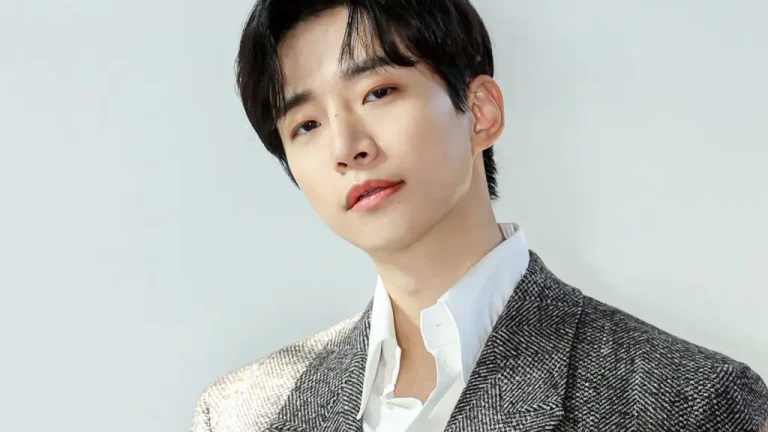In an increasingly connected world, where nature is present even in urban centers, curiosity arises in unraveling the names and characteristics of the plants that surround us. Whether on a walk in the park, in your own garden, or even encountering an unfamiliar species on a trip, the desire to know "what is this?" is almost instinctive. Fortunately, technology has provided us with incredible tools to satisfy this thirst for knowledge.
With this in mind, we present PictureThis: Plant Identifier, a robust and intuitive app that has become a true ally for botany enthusiasts, amateur gardeners, and anyone interested in learning more about the plant kingdom. It's your window into the world of plants, available directly on your smartphone.
PictureThis Identify Plant
Discovering the Green World with PictureThis
PictureThis stands out for its user-friendly interface and incredibly simple identification process. Upon opening the app, you're invited to take a photo of the plant in question. It could be a leaf, a flower, a fruit, or even the tree trunk. With impressive accuracy, PictureThis's algorithm analyzes the image and, within seconds, presents the most likely matches, along with detailed information about the species.
Features that Delight
One of PictureThis's greatest strengths is its vast database. It can recognize thousands of species of plants, flowers, trees, and even fungi, spanning an impressive geographic diversity. But the app goes beyond simple identification. It offers a range of features that make it a comprehensive tool for caring for and learning about plants:
Detailed Information: For each identified plant, you'll find a complete profile that includes its scientific and common name, botanical description, natural habitat, interesting facts, and, crucially, care instructions. This covers everything from sunlight and watering requirements to pruning tips and ideal soil types.
Diagnosis of Diseases: One of PictureThis's most valuable features is its ability to diagnose plant diseases and pests. Simply take a photo of the symptom (leaf spots, insects, etc.), and the app suggests potential problems and offers treatment recommendations. This feature can save your plants from irreversible damage and save you time and money.
Custom Collection: The app lets you create your own "digital garden" or "plant collection." By identifying and saving the plants you own or admire, you build a personal collection, making it easier to track each plant's development and needs.
Community and Sharing: PictureThis also fosters a sense of community, allowing users to share their discoveries and exchange experiences. You can see what others are identifying around the world, drawing inspiration and learning from them.
Performance and User Experience
The user experience with PictureThis is generally extremely positive. The identification speed is remarkable, even on moderate internet connections. The app is optimized to run smoothly, without crashes or slowdowns, even when processing large volumes of information. Navigation is intuitive, with clear and easy-to-access menus, making it accessible to users of all ages and technology levels.
Image recognition performance is one of the pillars of PictureThis' success. The technology behind it is constantly improved, ensuring ever-increasing identification accuracy. This is crucial, as an error in identification can lead to inadequate plant care.
In short, PictureThis has established itself as an indispensable tool for those who want to explore and better understand the botanical universe. Whether it's to identify that exotic flower that caught your eye, ensure your houseplants receive proper care, or simply satisfy your curiosity about the flora around you, this app offers a complete, efficient, and enjoyable solution.